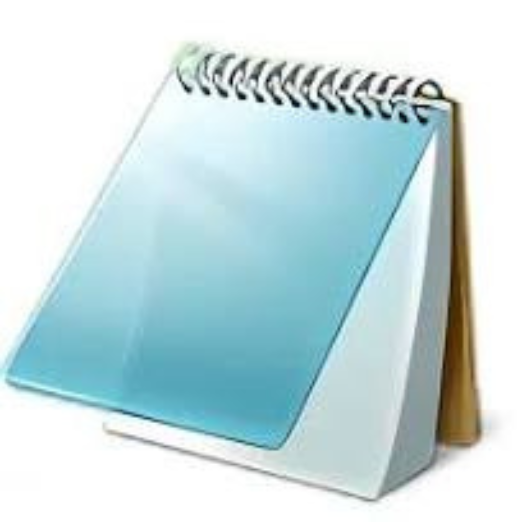
MemPad
MemPad is a free tool for taking plain text notes and saving them in one large
MemPad is a free program that allows you to take plain text notes and store them in a single, large, searchable file with a highly organized index. This allows you to do more than just standard file management tasks; it also allows you to create complex links between Web pages, local files and folders, saved notes, and network locations. Even more, variables can be inserted into links to perform actions like opening files and running applications.
MemPad can be operated directly from a portable device, such as a USB drive, because it is small and completely portable. Everything is stored in a data file within the program's default folder, but as with many other MemPad features, you can customize the fonts, backdrop, and hotkeys to your liking.as well as set up functions like password protection, diary support, and auto-saving. Additionally, this flexible tool has an excellent Help menu that describes all of its capabilities, including console commands, exporting, and encryption. Above the basic split-panel layout with files and folders on the left and the main panel on the right, the straightforward interface features a set of adaptable icons. After renaming it and clicking "New Page," we began to type in the primary field. After selecting to save the page, we added a second element to the left-hand tree view by selecting the Add Next icon. After saving that one, we picked the parent entry and added a sub-entry by clicking the Add as a Child option. This can be done all day by the
Furthermore, MemPad's clever design, which includes a pair of four-way arrows on the icon bar that resemble your TV remote, allows it to save a large number of entries and rapidly retrieve or rearrange them. An entry might be quickly moved up or down the hierarchy or in a specific directory by clicking these. Other icons made it easy to use the Page Memory function to quickly flip between word wrap, page lock, always on top, and other helpful choices, as well as to cut or delete a page or node and conduct searches.
MemPad is quick, simple, effective, lightweight, and most of all, free. We don't think you'll want to invest money on a commercial notekeeper after spending a few minutes learning how to use it.
