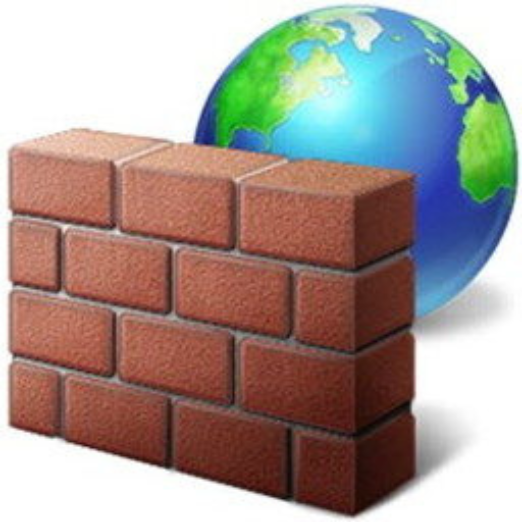
TinyWall
A firewall controller utility developed by Karoly Pados
TinyWall is different from both commercial and freeware firewalls in that it is designed to control and strengthen Windows' built-in sophisticated firewall.
TinyWall does not show "urge users to allow" popups. Actually, it won't even let you know when an activity is blocked. With TinyWall, users can whitelist or unblock programs using a variety of techniques as opposed to seeing popups. For instance, you might simply use a hotkey to start whitelisting and then click on the window you wish to open. Alternatively, you can choose a program from the list of active processes. (Of course, choosing an executable the old-fashioned way is also effective.)With this method, popups are avoided but the firewall's usability is maintained. Additionally, it will restrict the user's list of unblocked programs to only those that are truly necessary, which is best from a security perspective. With the help of TinyWall, you can easily define what has network access and what doesn't while keeping other programs from changing or overwriting your firewall settings. TinyWall also gives Windows Firewall a sane and secure setup.Important characteristics: - TinyWall protects you while enabling work. The setup is quite easy, but there are no obtrusive popups. TinyWall's performance impact is minimal when using the sophisticated Windows Firewall included in more recent versions of Windows. - Since no drivers or kernel components are installed, system stability is unaffected. - Blocklists, password locks, firewall tampering prevention, automatic learning, and tightly integrated firewall rules all contribute to further enhancing the security of both TinyWall and your PC. - TinyWall is incredibly user-friendly for anyone to use, thanks to its firewall modes and many other convenient features. All contained in a download that is roughly one megabyte in size.
