
Our Tools
Design & Photo Tools

Photo Stamp Remover
Removes watermarks and logos from images
Take out any objects that aren't needed in your pictures. It removes impurities from the skin, including wrinkles, acne, and tattoos. The undesirable artefact can be manually selected.

Greenshot
Greenshot is a light-weight screenshot software tool for Windows
For Windows, Greenshot is a small and lightweight screenshot software programme.
Features: - Quickly take screenshots of a window, region, or the entire screen; you can even take screenshots of Internet Explorer's full, scrolling web pages.
Free

PhotoInstrument
Easily retouch and improve the way images look using filters and instruments
With the help of PhotoInstrument, you may enhance your photographs and images in a variety of ways by retouching them with an array of special tools. The skin cleaner, object removal, denoise tool, glamour skin tool, and red-eye remover are a few of those instruments. In addition, the user interf... READ MORE
Free
.png)
Inpaint
Deletes unwanted objects from your images
Everyone has taken a picture that would have been flawless if it hadn't included distracting objects like signs, lights, pets, strangers in the backdrop, and so forth. InPaint is a fantastic application that saves the day in these circumstances by enabling you to quickly and easily remove tho... READ MORE
Free

Wedding Album Maker Gold
Creates wedding photo albums with background music
Choosing the menu for your photo album is a crucial step. This feature allows you to add background pictures, modify the album's title, and create unique themes. You can also get a preview of your presentation in its finished form. Lastly, you must burn the CD or DVD and choose the output for... READ MORE
Free

Corel Paint Shop Pro
Manipulate RAW images and print them
The majority of widely used picture formats are supported by Corel® Paint Shop Pro® Photo X2, and it can dynamically convert images between them. Once the photographs have been altered, users are free to do with the outcome as they choose. It can be emailed, exported, printed, and saved.<... READ MORE
Free

Screenshot Captor
It is a tool designed for grabbing, manipulating and sharing screenshots
It's basic and straightforward to use. Because of its simple and self-explanatory UI, even beginners may use this programme. Additionally, a useful "quick bar" is included, which makes taking screenshots quick and simple—especially when using hotkeys isn't an option.
... READ MOREFree

Zoner Photo Studio
View, organize, edit and enhance your photos
Utilise batch photo management, apply filters, and take images out of PDF documents. Adjust several factors, including as exposure, HDR, white balance, and noise reduction. Transform your images, organise them, make 3D images, slideshows, and panoramic pictures.
- READ MORE
Free

Ashampoo Photo Optimizer
Make photos better through auto-optimization
With Ashampoo Photo Optimizer, you can make your photos better. The tool's ease of use is without a doubt its greatest benefit. With an editing space in the center-right and a folder-tree panel on the left, it offers an easy-to-use interface.
- READ MORE
Free

ArcSoft PhotoImpression
Image manager and editor with email sending capabilities
Organise your collection of images and edit digital photos by adjusting the brightness, contrast, and other aspects. Turn your favourite photos into slideshows using BMP, JPG, PNG, GIF, and other formats.
- Photoimpression 4
- READ MORE
Free
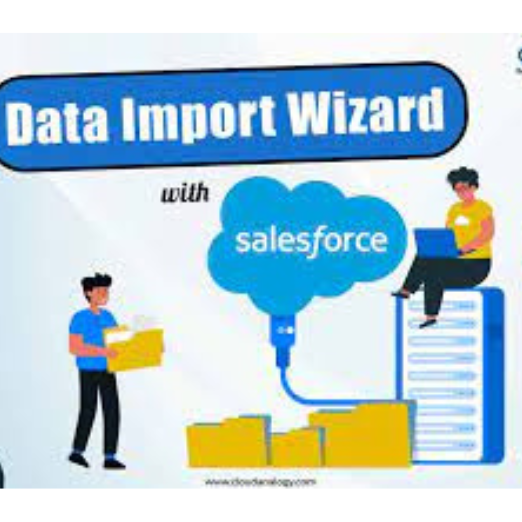
ZoomBrowser EX
Manages and edits digital camera pictures
Move photos from a digital camera to your computer so you may edit, organise, duplicate, and share them. The application reads from the SD card of the camera and manages a lot of photos by classifying them automatically based on the date of capture.
- Canon zoombrowser
- ... READ MORE
Free
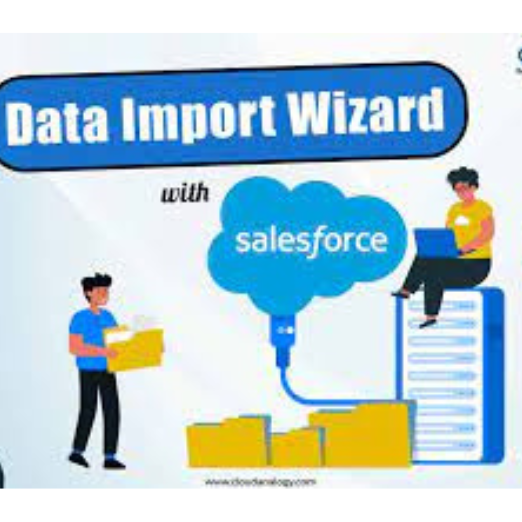
FastStone Photo Resizer
Resize, rename, and convert your image files in batches and perform basic edits
The application launches with a simple interface that consists of two primary tabs: one for batch image conversion and another for batch renaming of any number of picture files. In some circumstances, the second tab may become unnecessary because the conversion tab offers numerous renaming option... READ MORE