
Our Tools
Latest Tools

Chronometer
Chronometer is an useful tool
A chronometer is a helpful tool that may be used to determine how long an activity will take you to complete. Unspecified updates are included in version 1.0.4.
FREE

Advanced Call Center
Blocks access to Microsoft Outlook and removes alerts
By choosing which programmes and processes are attempting to access Microsoft Outlook and establishing their permanent access, you may have more control over the program's security features. After permanent blocking is removed, all security alerts must be enabled again.
Outlook adva... READ MORE
Free

Custom Skin Clock
The clock with your picture will be located on your desktop without interfering with your work.
A desktop version of a frame featuring a favourite photo that you keep on your desktop is available for free with Custom Skin Clock. Put your most treasured images on the clock face, such as pictures of your loved ones, your dog, friends, or even just a special moment from a trip. Your desktop wi... READ MORE
FREE

VistaTimer
Schedule system restart and shutdown
Plan the shutdown and restart of the system. It functions similarly to a timer to shut down your computer. Simply launch the application, enter the time you wish to shut down or restart your computer, and a countdown will commence. Version 2 allows users to empty the recycling bin before shutting... READ MORE
FREE

ClipClipper
ClipClipper saves clipboard text automatically
ClipClipper mechanically stores text from the clipboard, organises text into groups, and stores phrases. Reusing it only requires a single click on the list. ClipClipper facilitates programming and writing. Updates not indicated are included in version 1.1.
FREE

FunText
It is tool designed to send text to paltalk rooms with many different designs
Using this application, you may send visually striking texts to others who are online and conversing over the Paltalk messenger. There is no cost to use this FunText programme. The Art Design option allows you to create stunning messages with bunnyfriends, bunnyhugs, bunnyflowers, and other chara... READ MORE
Free
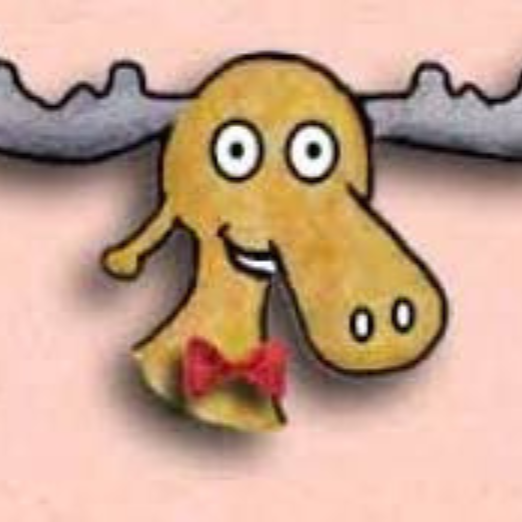
The Talking Moose XP
The Talking Moose is a fun desktop enhancemen
An animated Moose figure called The Talking Moose is a humorous desktop modification that can appear on your screen and deliver jokes, utter clever phrases, offer compliments, or just make crude remarks. When your computer starts talking to you without warning and says things like "The more ... READ MORE
FREE

bettaSoft Mail Alert
Mail Alert was designed with your productivity in mind
A free email alert add-in for Microsoft Outlook 2000, XP, and 2003 is called Mail Alert.
Take Back Your Efficiency
Is email making you slower? Check out Mail Alert. The design of Mail Alert prioritised your productivity. Because of this, we've made it simpler for you to complete... READ MORE
Free

360desktop
family photos or anything else you like at your fingertips.
With 360desktop, you can get several times more desktop space by converting your regular Windows desktop into a 360-degree panoramic workplace. Additionally, 360desktop enables users to generate and share 360-degree interactive wallpaper as well as desktop widgets from their favourite Web content... READ MORE